Some time it happens that we assign a new web based responsibility like isupplier or iprocurement but when opening it display following screenshot.
This is happening because middle tiers has yet to pick the change in assigned responsibility. To resolve this issue we need to clear the middle tier cache.
Navigate to Functional administrator>Core Service >Caching Framework > Global Configuration
Click on Clear All Cache
A warning message will displayed. Click Yes
Confirmation will be displayed. Now if you navigate to iProcurement responsibility.
It will open without error


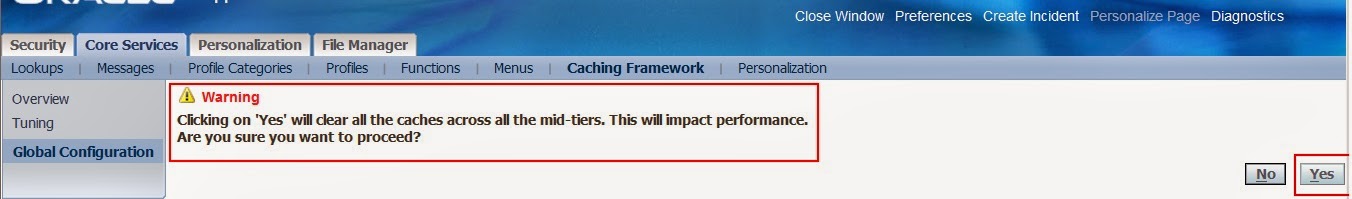


No comments:
Post a Comment